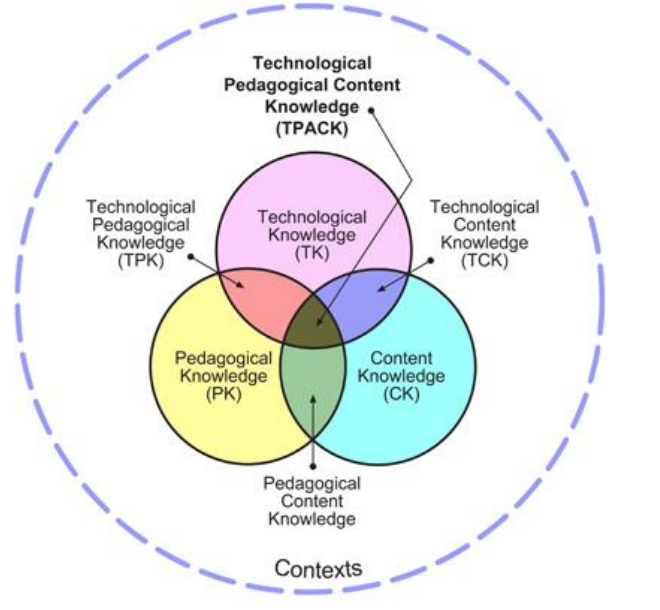Pedagogy first. Technology second.
You are the expert in your subject matter. Times are changing. Learners are changing. If you're teaching something kids can google, your time and their time is wasted.
We need to be building their skills sets. Preparing them for a world where basic info is in their pockets. What to do with that info however is critical. How to use that info to derive an understanding of the world around them is essential.
The sit-and-take method is a dying model. As is the one-size-fits all method of teaching. Think about one of your classes. You have groups of students that have varying needs. I'm not just talking about those with 504s and IEPs. Reading comprehension issues, learning disabilities, apathy, advanced learners, students with social-emotional needs to name just a few. The list is long and lengthy. The challenges immense. With each set of group needs, there are different strategies that need to be employed. Lesson design needs to accommodate and provide students with the tools to be successful. The learning environment (physical and intellectual) you create needs to be one where all students can learn, develop their skill set, achieve, and be successful.
I look for new trends and interesting changes in EdTech so you don't have to. Any requests for anything EdTech related, email me: dcrossen@njuhsd.com
Friday, March 31, 2017
Thursday, March 23, 2017
#Twitter Roll Call: Just a Roundup of Things to Share
I'm going to start a recurring feature on this blog that looks at certain resources and interesting ideas I find on Twitter. You can always live vicariously through me, or you can sign up for a Twitter account yourself and start building your PLN!! But barring that, here is a bit of random things I've found interesting over the past few weeks.
If you want to get started on Twitter, let me know and I will show you the ropes.
Inspiration:
Interesting Ideas
Resources & Tools
If you want to get started on Twitter, let me know and I will show you the ropes.
Inspiration:
Notice the list needs students to be THINKERS not bubblers or worksheet filler outers or compliant. https://t.co/pkhWw8F4wX— Alice Keeler (@alicekeeler) March 22, 2017
Students need adults who reject the common excuses. #edchat #noexcuses #wednesdaywisdom... by #guilfordt pic.twitter.com/T8g2hivmdJ— Brandon Johnson (@bjohnson_STEAM) March 22, 2017
Interesting Ideas
Defining ‘modern learning’ through inquiry, self-direction, and connectivity is at the core of what we preach - https://t.co/hPsj4fCL6H pic.twitter.com/CBqQ9oISNN— TeachThought (@TeachThought) March 19, 2017
Google Drawings interactive posters: no glue sticks necessary!https://t.co/fspmYazgNi#DitchBook #googleedu #gafe pic.twitter.com/L1BmG9WI7V— Matt Miller (@jmattmiller) March 22, 2017
Resources & Tools
THANKS @clonghb for creating this PD menu for #FVHS & #HBUHSD teachers using @ThingLink https://t.co/qBzUDtvcaV #tosachat #CAedchat #edtech pic.twitter.com/wsnMY9srHH— David Theriault (@davidtedu) March 20, 2017
Jot down eureka moments in Keep (now part of #GSuiteEdu), then expand them in @googledocs → https://t.co/wFwxTfrpxk pic.twitter.com/4IClfyvTl1— Google For Education (@GoogleForEdu) March 19, 2017
Argumentation Template: March Madness!!
We love a good competition. The largest one that takes place around this time of year as the flowers begin to bloom is the NCAA Basketball Tournament. If you don't know what this is, ask a student of yours. Now, not all are fans, this I know, but a number of our students are. I like to incorporate as many student interests in my curriculum as much as I can, regardless of my feelings of them. Side Note: Never try to have your students recreate the story of American Imperialism using the "Twilight" series as inspiration <enter shivering emoji that doesn't exist>
Standards dictate student-writing across the curriculum. And it's not just writing for writing's sake. Different forms of writing need to be taught, practiced, critiqued, honed, and improved upon. Argumentation is one of those forms. Now our students love to argue. But can they argue effectively? Can they communicate their voice effectively in writing?
This activity forces them to take a stance on competing ideas, concepts, individuals, events, or anything else you can think of. The idea is to create a tournament in which students determine the winner by practicing their argumentation and writing skills. I've used this activity in class as a review activity for the Rise of Totalitarianism in the 20s & 30s. The students had to take a stance on certain events and argue which one had greater influence on the rise of dictators and the shift towards isolationism around the globe during the time period. It was well received as students were able to analyze events and movements we'd covered in an in-depth manner. I made it a partnered activity and it was interesting watching pairs argue with each other to place one event over the other.
If you're interested in creating your own bracket, I've created a document you can make a copy of and alter as you see fit to suit your needs. It's pretty basic so get creative with it. I've included different ideas in the margins of the file for your benefit on how to use the file. If you'd like help with setting up an activity like this, please do not hesitate to ask me. I'd be happy to help.
Download Argumentation Template - March Madness!!
Standards dictate student-writing across the curriculum. And it's not just writing for writing's sake. Different forms of writing need to be taught, practiced, critiqued, honed, and improved upon. Argumentation is one of those forms. Now our students love to argue. But can they argue effectively? Can they communicate their voice effectively in writing?
This activity forces them to take a stance on competing ideas, concepts, individuals, events, or anything else you can think of. The idea is to create a tournament in which students determine the winner by practicing their argumentation and writing skills. I've used this activity in class as a review activity for the Rise of Totalitarianism in the 20s & 30s. The students had to take a stance on certain events and argue which one had greater influence on the rise of dictators and the shift towards isolationism around the globe during the time period. It was well received as students were able to analyze events and movements we'd covered in an in-depth manner. I made it a partnered activity and it was interesting watching pairs argue with each other to place one event over the other.
 |
| This is a snapshot of the template I created that you can use and alter as you see fit |
Download Argumentation Template - March Madness!!
Tuesday, March 14, 2017
District Shift in Blended Learning: The Case for Full Schoology Implementation from a Skeptic
Being out of the classroom this past year has been an interesting venture. I've worked with so many dedicated, thirsty educators looking to improve their craft and in turn their students' experiences. I'm always asked if I miss teaching. I always correct them, quick to say I'm still teaching. My classroom has changed however. And I miss the traditional classroom experience. Immensely. I look at, dissect, play with, and analyse all sorts of different EdTech tools all the time. I send out tips and updates twice a week to you on things I would love to use in the classroom!! Actively Learn? Man I would love to use that!! Digital BreakoutEDU? I would use that all the time! Google Sites? All my students would have their own! But these things flow with my style in the classroom and I feel comfortable using them....which with anything takes time. But this is an era of booming educational technology that I would take advantage of for classroom efficiency, student agency, student engagement, and to help give our students an authentic voice. We all have one bit of technology at our fingertips that is grossly underused in our district that can help in these areas. It's high time we commit to it.
The purpose of this post is to persuade, not to teach. I believe all teachers should have a Schoology presence in their classroom curriculum starting next year. This may be scary for some. Those that know me well, know I was a Schoology resister. I believe it would benefit our student population, our interactions with parents, and help get students "College and Career Ready." Future posts on Schoology will be more geared towards teaching.
Student Engagement
Our students need to be engaged in their learning. This takes on many forms in the context of a given year, unit, or even lesson. There isn't one way to truly engage all learners. The only way we can drive towards near full engagement is through innovative and inspired lesson design. It's you as an expert in your subject and craft developing lessons that challenge and push your students' understanding of the material. Shifting towards a Schoology delivery system will not instantly make your lessons more engaging but it will get you creating and sharing new ideas on how to innovate your curriculum. Once comfortable in a Blended Learning environment, the educator, ever the big picture thinker, starts to see possibilities of innovation. They start to ask "what can I do with this?" That is when students become engaged. When we as educators continually keep things fresh. When we inspire our students to be innovative thinkers through our own.
Interactions with Parents
Study after study shows a growing need for parents to be connected to the classroom to encourage student success. Schoology automates this process as they have access to student performance, they're able to see what goes on a daily basis, and individual or group communication becomes a snap. Because parents "sign in" as a parent to your class their information is there and at the ready for you to easily connect with them. A number of parents have told me they like how easy it is for them to know what is happening in the classroom and that it cuts down on the "How's my kid doing?" emails and phone calls. We have a problem with "system overload" for parents. Teachers have various avenues of reporting information to parents (websites, eSchools, Schoology, other apps and services, etc ). All are excellent means of communication but for a parent, sometimes even for the tech savviest of them all, this proves both a challenge and a frustration to get a clear picture of how their student is doing. Through uniformity of processes, we can solve this problem if we commit to using Schoology as our chief source of communication with parents through curriculum delivery, parent communication, and timely grade updates.
College and Career Ready
College and Career readiness is not just about content preparation and academic skill development. We've been told for years that we are preparing students for jobs that don't exist yet. I'd say we're doing quite well considering that's like trying to unlock a door in a room full of doors in darkness. However, that's not an apt metaphor. We do know that the world economy is trending towards greater automation and using systems (no matter the career) to manipulate or use data to solve problems. In order to prepare our students we must model this through the delivery of curriculum via a system that allows them to organize and track data, to manage their workflow, and to learn how to solve problems efficiently and collaboratively. This was one of the reasons for the 1:1 initiative - for students to become familiar and proficient in a 21st century environment. I'm not sure the worksheet system is one that prepares our students for future careers. Using an LMS in the classroom will get them familiar with systems they will find themselves learning in as they extend their formal education and when they enter into their chosen careers. The LMS you have at your disposal is Schoology. And it's a pretty good one.
Is Schoology perfect? No way. Teachers have legitimate problems with the system with respect to its integration with 3rd party services (namely eSchools and TurnItIn). Some teachers haven't had enough experience in the environment to understand how it can benefit them and their students - I was certainly that teacher when we purchased the product years ago. I also know that a number of teachers need a lot of tech training in general to feel comfortable to take the leap. I sympathize with those concerns. I also believe that those fears and concerns could dissipate through time with a full commitment to make it work better for teachers, better for students, and better for parents. Take time looking into Schoology this summer (only a few months away) if not sooner and think about what is possible. I'm here to assist those that want to make that shift. I'm hoping everyone will if you haven't already.
The purpose of this post is to persuade, not to teach. I believe all teachers should have a Schoology presence in their classroom curriculum starting next year. This may be scary for some. Those that know me well, know I was a Schoology resister. I believe it would benefit our student population, our interactions with parents, and help get students "College and Career Ready." Future posts on Schoology will be more geared towards teaching.
Student Engagement
Our students need to be engaged in their learning. This takes on many forms in the context of a given year, unit, or even lesson. There isn't one way to truly engage all learners. The only way we can drive towards near full engagement is through innovative and inspired lesson design. It's you as an expert in your subject and craft developing lessons that challenge and push your students' understanding of the material. Shifting towards a Schoology delivery system will not instantly make your lessons more engaging but it will get you creating and sharing new ideas on how to innovate your curriculum. Once comfortable in a Blended Learning environment, the educator, ever the big picture thinker, starts to see possibilities of innovation. They start to ask "what can I do with this?" That is when students become engaged. When we as educators continually keep things fresh. When we inspire our students to be innovative thinkers through our own.
Interactions with Parents
Study after study shows a growing need for parents to be connected to the classroom to encourage student success. Schoology automates this process as they have access to student performance, they're able to see what goes on a daily basis, and individual or group communication becomes a snap. Because parents "sign in" as a parent to your class their information is there and at the ready for you to easily connect with them. A number of parents have told me they like how easy it is for them to know what is happening in the classroom and that it cuts down on the "How's my kid doing?" emails and phone calls. We have a problem with "system overload" for parents. Teachers have various avenues of reporting information to parents (websites, eSchools, Schoology, other apps and services, etc ). All are excellent means of communication but for a parent, sometimes even for the tech savviest of them all, this proves both a challenge and a frustration to get a clear picture of how their student is doing. Through uniformity of processes, we can solve this problem if we commit to using Schoology as our chief source of communication with parents through curriculum delivery, parent communication, and timely grade updates.
College and Career Ready
College and Career readiness is not just about content preparation and academic skill development. We've been told for years that we are preparing students for jobs that don't exist yet. I'd say we're doing quite well considering that's like trying to unlock a door in a room full of doors in darkness. However, that's not an apt metaphor. We do know that the world economy is trending towards greater automation and using systems (no matter the career) to manipulate or use data to solve problems. In order to prepare our students we must model this through the delivery of curriculum via a system that allows them to organize and track data, to manage their workflow, and to learn how to solve problems efficiently and collaboratively. This was one of the reasons for the 1:1 initiative - for students to become familiar and proficient in a 21st century environment. I'm not sure the worksheet system is one that prepares our students for future careers. Using an LMS in the classroom will get them familiar with systems they will find themselves learning in as they extend their formal education and when they enter into their chosen careers. The LMS you have at your disposal is Schoology. And it's a pretty good one.
Is Schoology perfect? No way. Teachers have legitimate problems with the system with respect to its integration with 3rd party services (namely eSchools and TurnItIn). Some teachers haven't had enough experience in the environment to understand how it can benefit them and their students - I was certainly that teacher when we purchased the product years ago. I also know that a number of teachers need a lot of tech training in general to feel comfortable to take the leap. I sympathize with those concerns. I also believe that those fears and concerns could dissipate through time with a full commitment to make it work better for teachers, better for students, and better for parents. Take time looking into Schoology this summer (only a few months away) if not sooner and think about what is possible. I'm here to assist those that want to make that shift. I'm hoping everyone will if you haven't already.
Monday, March 6, 2017
Tech PD Deadline Looms!! - April 7th!!
Folks, all year it has been a pleasure to host Professional Development sessions to help you stretch the rubber band as John Eick would say. I daresay I've had the pleasure of seeing most of you over these past number of months. But I have not seen everyone. This I know. Some of you have already met your obligations a while ago. Some of you may be reading this and are worried that this is the first you are hearing about it.
If this is the first you are hearing about this....I'd like to say....Hi! How are ya? My name is Daniel and I'm here to help.
Here are the nuts and bolts:
If this is the first you are hearing about this....I'd like to say....Hi! How are ya? My name is Daniel and I'm here to help.
Here are the nuts and bolts:
- You need to have obtained 6 hours of Tech Professional Development by Friday April 7 (before going on Spring Break)
- You will need the Hours Log turned into your site administrator
- You will need to have obtained those hours via an approved source
- Attend a PD Session with me between now and the end of the month
- Work one of the online options - For more information, contact Bob Lyons
- Attend PD from the County Office of Ed
If you're having trouble getting those hours in, let me know and I will assist as best I can.
Apps I'm Into: Blended Learning, Guided Reading, & Student Organization
Just a quick rundown of some apps I've been looking at in the past few weeks. I get very Google-centric here because of their vast array of resources and the availability of them, but it's important to remember there are amazing #EdTech resources outside of the Google realm. All three of these resources are designed to be for any curriculum. They are tools every class can use as apart of their repertoire.
A link to the above file if you'd like to see it in a new tab:
https://www.tes.com/lessons/C9C0J3u6cp4OPQ/rise-of-fascism-dbq-prep
With Actively Learn, you set the pace with students, get them to answer all the questions in a rich manner, and allow for a deeper understanding of course material. After clicking, "Read More" check out the pic and gifs on how this looks for the student.
TES Teach with Blend Space
This is a favorite of a lot of people in the EdTech world. For Blended Learning purposes (think flipped but not completely), this resource is a big one. You can house a series of steps for your students all in one easy to navigate, and use, hub for a self-contained lesson. Add content (documents, video, images, etc.) from your computer or the web, and provide guidance for students. The resource is shareable and embed-able (as you can see below) and makes complex tasks with numerous steps easy for students to grasp.A link to the above file if you'd like to see it in a new tab:
https://www.tes.com/lessons/C9C0J3u6cp4OPQ/rise-of-fascism-dbq-prep
Actively Learn
I'm a huge fan of EdPuzzle for videos (forces students to answer questions about the video before proceeding) and Actively Learn works very similarly but with articles and primary source documents. Have students answer questions as they read as part of their check for understanding. Want them to discuss items while they are reading (What? Thinking...while they are reading?), create the space for them. Want them to take a poll within the document at any place to gauge their opinions or understanding? Well....lets' do that!! It's one of those products that asks you to create a classroom and have students sign into it. But it is well worth it. Ken Buck at NU has been giving it a go as of late and he reports its an excellent resource for Primary Source documents and his students' understanding of them. There are a ton of features and options and Actively Learn walks you through the process in an easy to understand way.With Actively Learn, you set the pace with students, get them to answer all the questions in a rich manner, and allow for a deeper understanding of course material. After clicking, "Read More" check out the pic and gifs on how this looks for the student.
Subscribe to:
Posts (Atom)