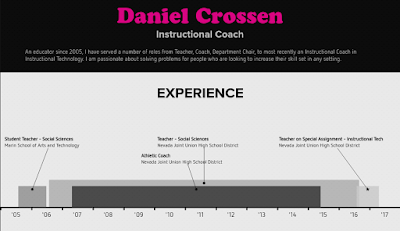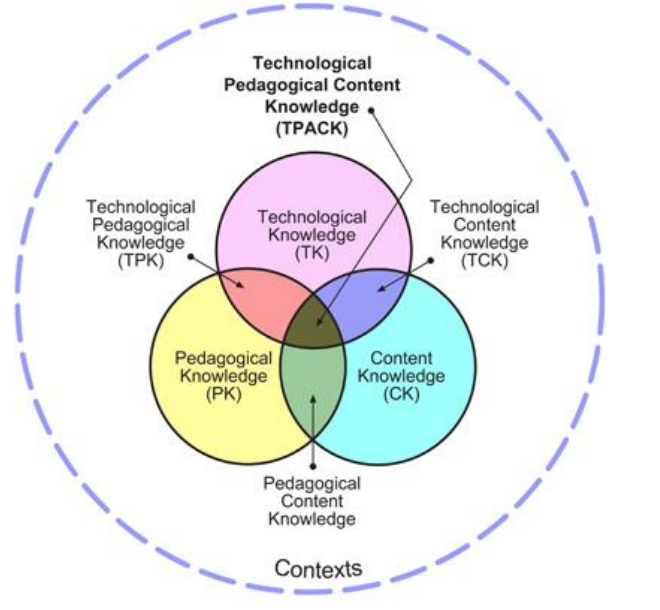I look for new trends and interesting changes in EdTech so you don't have to. Any requests for anything EdTech related, email me: dcrossen@njuhsd.com
Thursday, May 25, 2017
Schoology Training: Monday August 7th-Friday August 12th
Folks I'll be hosting Schoology training sessions the week before the new school year begins. Each session will be 90 minutes long and you can attend as many as you need. You get to choose the day and time that works for you. The information will be personalized so if you're interested in learning more about Schoology (no matter what your level is) please sign up using the Form below.
Monday, May 15, 2017
Activity Template: The 8-Event Collaborative Timeline Challenge
Google Drawings is one of the G Suite Apps that does not get as much love as some of the other ones. Docs is used pretty frequently for writing and taking notes. Teachers use Slides for lessons and students use it for assessment and creativity. Sheets gets all your data and your list-making (we love a good list, don't we?) But Drawings is an underutilized program that needs its day in the sun! There are so many uses for it in the classroom as you can create images that can be quite interactive.
One of those uses is to create interactive timelines. Wait! Before you leave thinking this is just a post for Social Studies teachers, it is most certainly not. Any subject can incorporate the use of timelines into their curriculum. Whether it is researching an author and how it has shaped their writing in an ELA course, identifying the key events and movements in the development of nuclear technology in a Physics class, or studying the cultural history of a nation in a World Languages class, timelines are extremely useful for a student's understanding of curriculum. Let's dispel the myth that timelines are only for the History class.
As a Social Studies teacher, timelines were essential but I hated just making kids slap a bunch of events together on a line of time and calling it good. I think it is all well and good for them to understand sequence but what was lacking was their understanding of cause and effect or key importance of one event or events over others. We need to push our students to go deeper and think critically on what makes evebts so important within a given subject. We need to force them to evaluate information, make choices, and justify those choices using evidence. This is where this activity comes into play.
The detailed rationale and instructions for this activity are embedded on the file (click the pic below to access it and save a copy for yourself) so here is a brief snapshot of how it works: After brainstorming and discussing key events as a class, students will collaborate in small groups or partnerships to develop their top events. They'll work together on the timeline creation and their justification for selecting the events they did. When turning the activity in, you want students to have access to each other's products so the audience is not just you. They can access their peers' work and generate some interesting discussions. From there you can take it as far as you'd like (I include some ideas on the file below). You can use the finished product as an assessment or you could create a formative assessment using your favorite product.
One of those uses is to create interactive timelines. Wait! Before you leave thinking this is just a post for Social Studies teachers, it is most certainly not. Any subject can incorporate the use of timelines into their curriculum. Whether it is researching an author and how it has shaped their writing in an ELA course, identifying the key events and movements in the development of nuclear technology in a Physics class, or studying the cultural history of a nation in a World Languages class, timelines are extremely useful for a student's understanding of curriculum. Let's dispel the myth that timelines are only for the History class.
As a Social Studies teacher, timelines were essential but I hated just making kids slap a bunch of events together on a line of time and calling it good. I think it is all well and good for them to understand sequence but what was lacking was their understanding of cause and effect or key importance of one event or events over others. We need to push our students to go deeper and think critically on what makes evebts so important within a given subject. We need to force them to evaluate information, make choices, and justify those choices using evidence. This is where this activity comes into play.
The 8-Event Collaborative Timeline Challenge
This is a template and an activity idea for those interested. Of course you can alter it as you see fit (don't like the number 8? Go with whatever number moves you). The idea for this activity is straight forward: get students to make informed choices and justify those choices. In the process they are hitting on the 4 Cs of 21st century learning - Collaboration, Creativity, Critical-Thinking, & Communication.The detailed rationale and instructions for this activity are embedded on the file (click the pic below to access it and save a copy for yourself) so here is a brief snapshot of how it works: After brainstorming and discussing key events as a class, students will collaborate in small groups or partnerships to develop their top events. They'll work together on the timeline creation and their justification for selecting the events they did. When turning the activity in, you want students to have access to each other's products so the audience is not just you. They can access their peers' work and generate some interesting discussions. From there you can take it as far as you'd like (I include some ideas on the file below). You can use the finished product as an assessment or you could create a formative assessment using your favorite product.
 |
| Click the pic to access the file and see instructions for the activity - instructions are outside of the canvas so you'll have to use the slider to see them all |
Timeline activities shouldn't be static. The students need to interact with events in order to fully grasp them. Instead of plotting 20 events on a timeline, let them evaluate all 20 and choose the <enter number here> most influential events. They'll be able to dive deep into their learning....and they'll thank you for not making them do all 20! 😝
Tuesday, May 9, 2017
#TwitterRollCall
Here's your Twitter Roll Call for the past week....just a number of things I see around the Twittersphere that move me and compel me to share them with you. You can always live vicariously through me, or you can sign up for a Twitter account yourself and start building your PLN!! If you need a bit of Twitter 101, let me know and I'll show you how to get started.
Also, if you just want to stalk around Twitter without signing up for an account, you can do that too! just go to https://twitter.com/search-home and type in any keywords that might be useful to you. You can also search via hashtag.
Also, if you just want to stalk around Twitter without signing up for an account, you can do that too! just go to https://twitter.com/search-home and type in any keywords that might be useful to you. You can also search via hashtag.
Ideas & Resources
Language Arts #EdTech Links of the Month https://t.co/5nqffVYB2m 20 resources from Apr 2017 #TOSAchat #ETCoaches #ditchbook #tlap pic.twitter.com/XFATdjOlSm— Eric Curts (@ericcurts) May 2, 2017
Revamp Ss agenda books! Inspired by @GTeacherTribe how I use Google Keep https://t.co/0L4PZwQuA9#DitchBook #gttribe #inelearn #TOSAchat pic.twitter.com/K6zqoGnmui— Sean Fahey (@SEANJFAHEY) April 24, 2017
RT @MikeReading The top #edtech and #elearning trends in 2017. What will this mean for #futureready students? pic.twitter.com/myQFYOdkUt— Caryn Lewis (@k12innovation) May 9, 2017
'7 Hidden Tips for Google Sites' - https://t.co/PrT2R8SAGc pic.twitter.com/F5dQNIOz0z— Alice Keeler (@alicekeeler) May 8, 2017
Check out this awesome Nearpod lesson, 'Sine and Cosine Laws'. https://t.co/OZ5IHOUYCu Enjoy!— C. Pepe (@ipadqueen2012) May 9, 2017
9 Essential #EdTech Ideas to Share With Your Team https://t.co/th3ehpgJSP pic.twitter.com/RkioZAdExx— David Geurin (@DavidGeurin) May 4, 2017
Tuesday, May 2, 2017
Writing Practice: Revision Gameboard
We may be strong at teaching the thesis, or the introductory paragraph, or how to use and explain evidence in the body of an essay. Where most of us need work is with helping our students revise their work in an effort to make it (almost) perfect. The problem with revision and revising tactics (aside from the time it takes) is that students need guidance and structure in order to effectively address the issues within their essay. You can't tell a developing student to merely "look it over and make some edits."
Lisa Guardino, EdTech TOSA in El Dorado County created the below file to make it easier for students to cover the vast ground of effectively revising an essay.
We are revising arguments gameboard style! https://t.co/gk2TxLdXBh pic.twitter.com/GbBHmyzjth— Lisa Guardino (@LisaGuardino) April 20, 2017
Guardino's work is embedded below for you to view, and I've provided a link to your own copy. With your own copy you can make as many alterations as you see fit! When ready to roll these out to your students, have them make a copy of the document themselves so it becomes theirs.
With this tool, the revising part of the writing process will seem less daunting, the students get to visually identify areas of their essay they need to revise, and they can work at their own pace and pick areas to revise before others. In short, they will be given a path to success and be responsible for how effectively they use their voice.
Link to the file below
Labels:
21st Century Skills,
Common Core,
Critical Thinking,
Efficiency,
Google Apps,
Personalized Learning,
Resources,
Revision,
Rubrics,
Strategies,
Student Achievement,
Student Voice,
Writing
Monday, April 24, 2017
#Twitter Roll Call
Here's your Twitter Roll Call for the past week....just a number of things I see around the Twittersphere that move me and compel me to share them with you. You can always live vicariously through me, or you can sign up for a Twitter account yourself and start building your PLN!! If you need a bit of Twitter 101, let me know and I'll show you how to get started.
Also, if you just want to stalk around Twitter without signing up for an account, you can do that too! just go to https://twitter.com/search-home and type in any keywords that might be useful to you. You can also search via hashtag.
Also, if you just want to stalk around Twitter without signing up for an account, you can do that too! just go to https://twitter.com/search-home and type in any keywords that might be useful to you. You can also search via hashtag.
Ideas & Resources
Catch the Flipgrid fever! 15+ ways to use Flipgrid in your class from @KarlyMoura https://t.co/3mJX9ndXdg#edtech #edapps pic.twitter.com/jpzUJffiaH— Jonathan Wylie (@jonathanwylie) April 24, 2017
20 useful ways to use @Padlet in class nowhttps://t.co/hLvp3oKS6o#DitchBook #edtech #edtechchat pic.twitter.com/SAlXLTEOeH— Matt Miller (@jmattmiller) April 23, 2017
Lit Trips with the New Google Earth https://t.co/MG8Tcr04n4 #edtech #edtechchat #engchat #elachat #GoogleEDU #GSuiteEDU #ditchbook #tlap pic.twitter.com/YbJrG8jni8— Eric Curts (@ericcurts) April 20, 2017
Has anyone used TextingStory in the classroom? Testing it now! @TeacherToolkit @LessonToolbox @ASTsupportAAli #edchatuk #edtech #teamenglish pic.twitter.com/lBiZc21OIR— Beth Hartwell (@teachforlearn) April 20, 2017
Things To Ponder
11 Active Learning Strategies 🙌🏽🕺🏽🏃🏾♀️🎨🎭 (by @finleyt) #edchat #education #elearning #edtech #engchat #mathchat #pblchat pic.twitter.com/8rLJGsBPrq— Alex Corbitt (@Alex_Corbitt) April 21, 2017
No Child has ever been deeply passionate about a worksheet by @sylviaduckworth @friEdTechnology #edtech #sketchnote #tlap #edchat #education pic.twitter.com/Z9jEnz6tsD— Brandon Johnson (@bjohnson_STEAM) April 18, 2017
10 Easy Ways to Integrate Technology in Your Classroom https://t.co/4rNLn3Cr1j #edtech #elearning #tlap #edchat #education pic.twitter.com/7uwSz7FwvY— Brandon Johnson (@bjohnson_STEAM) April 18, 2017
Are You Using Technology Because You Can Or Because You Should? - TeachThoug... https://t.co/5dB6c5lJ5k #edtech #education pic.twitter.com/yI1iiFuCVt— EduTechGuys (@edutechguys) April 17, 2017
Video Use in the Classroom: EdPuzzle & Playposit
Video in the classroom is nothing new. Videos are engaging and spark interest and learning in our students and have a distinct advantage of not being our voice (😝)! The way in which video is delivered however has changed. Gone are the days in which the only was was to wheel in the big TV strapped to the media cart to a place where most can see. Popping in the VCR (remember those?? Whoever has one still....you're amazing!) that documentary you recorded 7 summers ago. Not anymore. Technology has progressed where we can deliver self-paced, engaging video-based curriculum that allows us to assess our students' understanding in real time.
Two resources I love to talk about to achieve these ends are EdPuzzle and Playposit. Both are constructed similarly, have benefits over the other, and are excellent tools to utilize in the 21st century classroom. If you use video in the classroom (whether for classwork or homework) it's not enough to say "watch this video and take notes" - students need direction in order to get the most out of your curated resource.
Check out more after the jump!
Two resources I love to talk about to achieve these ends are EdPuzzle and Playposit. Both are constructed similarly, have benefits over the other, and are excellent tools to utilize in the 21st century classroom. If you use video in the classroom (whether for classwork or homework) it's not enough to say "watch this video and take notes" - students need direction in order to get the most out of your curated resource.
Check out more after the jump!
Friday, April 21, 2017
Life-Skill Activity: Building a Resume with Visualize Me
I was called a fascist once in my life. When I would teach the Rise of Totalitarianism unit in World History, I would teach the defining characteristics of Fascism. I would then have students answer a fictitious job ad written from the perspective of a country in need of a Fascist Dictator. I'd teach students the skills of making a resume (all the different elements they needed, formatting, tips for creating an appealing resume, etc.) and they would create a character that was the perfect fit for the job ad. I took it a step further. I had all students type theirs up in class and turn them in, I split them up in three big groups, and I distributed the resumes to each group. The students had to decide who had the best resume without knowing where the resume derived from - can't vote for your friends' if you din't know who's who. They identified their top 3 candidates. Then I took it a step further. I interviewed each one in front of the class - total performance mode...very serious - and the students had to choose the best candidate from the interview.
I mentioned I was called a fascist once. One year, after doing this series of real-world activities while teaching content, a parent, clearly upset and offended by a complete misunderstanding of the nature of the activity, thought I was glorifying fascism and indoctrinating my students with my propaganda. All because I was teaching a lesson on something bad (fascism) through a vehicle of something good (applying for a job). I was then called a fascist. And I understood their position. I'm sure the dinner table conversation went something like this:
Parent: What are you doing in History class little Timmy?
Little Timmy: Oh Crossen is making us be fascists by creating a resume for the "perfect" fascist.
Parent: Errm...ok. Did he give you any feedback on yours?
Little Timmy: Yeah....he said I need to include more experience suppressing the human rights of others.
Like, I get it. That sounds horrible. That, however, is not what I was doing. And I am in no way shape or form a fascist.
What I was doing was giving my eager 15-16 year old audience a glimpse into their future. Hunting for a job and going through the process is something students are curious about. We need to prepare them for what happens in that area of life they have yet to enter. Teaching how to build a resume is an excellent activity that can be applied in all subjects. It doesn't need to be their resume - in fact it's better that it's not. Use it as an assessment. Problem is there are so many types of resume formats out there, it's difficult to identify the proper mechanism in which to roll with. Enter Visualize Me.
Visualize Me is a free, virtual resume that creates an infographic resume with all the traditional aspects an employer would want to see in a traditional resume. The resulting product is a portfolio like view of a person's accomplishments that can be shared or embedded on a website just like most content these days. This method is great for the student who is building a web portfolio of their best work to show potential colleges and employers. It will also demonstrate to all interested parties that they have technical skills.
To run this activity I would recommend talking about resumes first - what it's used for, how it is used by an employer, how it is usually an employer's first impression of you, what goes into a resume and what does not (sorry bud, but having 300 likes on an Instagram post is not resume worthy), etc. I would show them good print resume examples and bad ones. I would also encourage students to start thinking about their own job searches in the coming months if they haven't already.
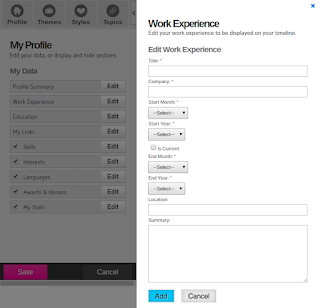
If you utilize Visualize Me (and I highly recommend you do), here are the steps:
Our students need to learn these skills in order to build confidence for when they need to use them. Visualize Me is a great EdTech tool to develop those skills in our students. So give it a try. I don't recommend using the activity to teach the defining characteristics of fascism though. 😉
I mentioned I was called a fascist once. One year, after doing this series of real-world activities while teaching content, a parent, clearly upset and offended by a complete misunderstanding of the nature of the activity, thought I was glorifying fascism and indoctrinating my students with my propaganda. All because I was teaching a lesson on something bad (fascism) through a vehicle of something good (applying for a job). I was then called a fascist. And I understood their position. I'm sure the dinner table conversation went something like this:
Parent: What are you doing in History class little Timmy?
Little Timmy: Oh Crossen is making us be fascists by creating a resume for the "perfect" fascist.
Parent: Errm...ok. Did he give you any feedback on yours?
Little Timmy: Yeah....he said I need to include more experience suppressing the human rights of others.
Like, I get it. That sounds horrible. That, however, is not what I was doing. And I am in no way shape or form a fascist.
What I was doing was giving my eager 15-16 year old audience a glimpse into their future. Hunting for a job and going through the process is something students are curious about. We need to prepare them for what happens in that area of life they have yet to enter. Teaching how to build a resume is an excellent activity that can be applied in all subjects. It doesn't need to be their resume - in fact it's better that it's not. Use it as an assessment. Problem is there are so many types of resume formats out there, it's difficult to identify the proper mechanism in which to roll with. Enter Visualize Me.
Visualize Me is a free, virtual resume that creates an infographic resume with all the traditional aspects an employer would want to see in a traditional resume. The resulting product is a portfolio like view of a person's accomplishments that can be shared or embedded on a website just like most content these days. This method is great for the student who is building a web portfolio of their best work to show potential colleges and employers. It will also demonstrate to all interested parties that they have technical skills.
To run this activity I would recommend talking about resumes first - what it's used for, how it is used by an employer, how it is usually an employer's first impression of you, what goes into a resume and what does not (sorry bud, but having 300 likes on an Instagram post is not resume worthy), etc. I would show them good print resume examples and bad ones. I would also encourage students to start thinking about their own job searches in the coming months if they haven't already.
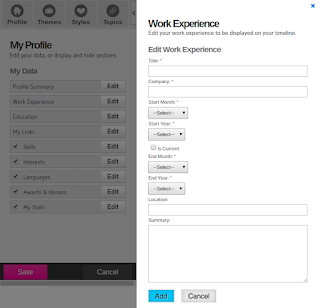
If you utilize Visualize Me (and I highly recommend you do), here are the steps:
- The students would sign up for a free account
- They would plug in the requisite information in the different sections (images on
- the right)
- And that's it! Visualize Me does the rest and creates a slick and professional looking infographic on the information provided.
- The students can play around and customize the theme and style of the infographic and personalize it based on their set templates
Your students will be impressed with the result, will learn new life/job related skills, and, depending how you use the activity, will be able to show you what they know about the topic you are studying. Below is an example of what the top part of the infographic looks like.
Our students need to learn these skills in order to build confidence for when they need to use them. Visualize Me is a great EdTech tool to develop those skills in our students. So give it a try. I don't recommend using the activity to teach the defining characteristics of fascism though. 😉
Wednesday, April 19, 2017
Flipgrid: Cool App to Amplify Student Voice
I'm always coming across really innovative #EdTech resources in my role. Always thinking of ways I'd use this app or that program in the classroom. Vetting these products is difficult without a traditional classroom to test them out with students on, but sometimes some products are seamless and I can see instantly how useful and easy they could be to implement. Flipgrid is one of those those resources.
Flipgrid is a web application that works on any device and all browsers. It's a discussion platform that can be used as back channel chats, in-class discussions, and definitely should be a necessity for those flipping the classroom! You issue the topic on which the students are to discuss, and they record their response via video message. Now I know not everyone likes to be on video, but our students are somewhat comfortable with the idea in their social lives. And that's their pitch: Flipgrid argues that students are using video to project their voice with their peers and social media followers, so we should leverage that for educational purposes!
With a free account, you have the ability to set up one "grid" with an unlimited number of topics you can create for your students to respond to. You set the settings for your topic (moderating responses, privacy, etc.) and can include text and video as a stimulus for the topic. You can push out your entire grid to students, just the topic url, or a topic code that they can plug in on any device. Their response is then recorded by them on a webcam (either on their mobile device or laptop) and posted as a response for the topic. All responses are able to be seen with those that have responded or have access to your topic. Each response also has a transcript associated with their post. The premium version allows for you to assess the students' responses and students to respond and comment on video responses which I think are really cool features. That upgrade is $65/year if you can swing it.
You as a teacher can share it via link, QR code, or embed it on any site (mine is below). When you and others go to view the responses by others (on a laptop) a window pops up and you're able to play the response and read the transcript if need be. On a mobile device, the response opens up as it's own screen view. The topic I created would be one if I were teaching a Government class and we were looking at current events. I recorded my response to my topic (as if I were a student) on my iPhone after I downloaded the free app. It all was quite easy on both ends (creation of the topic and recording a response) and didn't take long to go from idea to it being live.
If you'd like to see a grid that has a number of responses, check out the KQED Do Now Flipgrid.
Give Flipgrid a go if you're interested. If you're on the fence, respond to my topic below (just click the link on the top right corner) and leave a video response to the question to see how it all works. It's a handy little tool that I think could get students to express their ideas in a user-friendly and familiar way.
Flipgrid is a web application that works on any device and all browsers. It's a discussion platform that can be used as back channel chats, in-class discussions, and definitely should be a necessity for those flipping the classroom! You issue the topic on which the students are to discuss, and they record their response via video message. Now I know not everyone likes to be on video, but our students are somewhat comfortable with the idea in their social lives. And that's their pitch: Flipgrid argues that students are using video to project their voice with their peers and social media followers, so we should leverage that for educational purposes!
 |
| What my "Grid" looks like |
With a free account, you have the ability to set up one "grid" with an unlimited number of topics you can create for your students to respond to. You set the settings for your topic (moderating responses, privacy, etc.) and can include text and video as a stimulus for the topic. You can push out your entire grid to students, just the topic url, or a topic code that they can plug in on any device. Their response is then recorded by them on a webcam (either on their mobile device or laptop) and posted as a response for the topic. All responses are able to be seen with those that have responded or have access to your topic. Each response also has a transcript associated with their post. The premium version allows for you to assess the students' responses and students to respond and comment on video responses which I think are really cool features. That upgrade is $65/year if you can swing it.
You as a teacher can share it via link, QR code, or embed it on any site (mine is below). When you and others go to view the responses by others (on a laptop) a window pops up and you're able to play the response and read the transcript if need be. On a mobile device, the response opens up as it's own screen view. The topic I created would be one if I were teaching a Government class and we were looking at current events. I recorded my response to my topic (as if I were a student) on my iPhone after I downloaded the free app. It all was quite easy on both ends (creation of the topic and recording a response) and didn't take long to go from idea to it being live.
If you'd like to see a grid that has a number of responses, check out the KQED Do Now Flipgrid.
Give Flipgrid a go if you're interested. If you're on the fence, respond to my topic below (just click the link on the top right corner) and leave a video response to the question to see how it all works. It's a handy little tool that I think could get students to express their ideas in a user-friendly and familiar way.
Alternative to the Poster & Brochure Project
How many times do we ask students to make posters and brochures in class? How many times have you been asked to make them in real life? Maybe your class rules or reminders posted around the room were created on poster paper a while ago, but your prinicpal rarely asks you to create a poster to demonstrate your knowledge of the California State Standards or a brochure on what your classroom management philosophy is. Or a hand-drawn visual assessment of our favorite students (we all have them, admit it 😜). Unless you're marketing an event or creating a hand out for people at some function, chances are the poster and brochure making skills max out as a Senior in high school.
We can do better. We need to build design skills and have students visualize their learning, yes. But there are many alternatives to this process. Alice Keeler has put together a handy little collaborative, crowd-sourced document to identify different ways of accomplishing the same task. Check the list below (there's a tab at the bottom to see the Poster alternatives) for inspiration and ideas!
Have a great idea you use in the classroom that isn't present on the list? To add to the list, click here: Add to Project List
We can do better. We need to build design skills and have students visualize their learning, yes. But there are many alternatives to this process. Alice Keeler has put together a handy little collaborative, crowd-sourced document to identify different ways of accomplishing the same task. Check the list below (there's a tab at the bottom to see the Poster alternatives) for inspiration and ideas!
Have a great idea you use in the classroom that isn't present on the list? To add to the list, click here: Add to Project List
Link to a larger version of this file
Tuesday, April 18, 2017
#Twitter Roll Call: Ideas, Things to Think About, Resources
Here's your Twitter Roll Call for the past couple weeks....just a number of things I see around the Twittersphere that move me and compel me to share them with you. You can always live vicariously through me, or you can sign up for a Twitter account yourself and start building your PLN!! If you need a bit of Twitter 101, let me know and I'll show you how to get started.
Also, if you just want to stalk around Twitter without signing up for an account, you can do that too! just go to https://twitter.com/search-home and type in any keywords that might be useful to you. You can also search via hashtag.
Also, if you just want to stalk around Twitter without signing up for an account, you can do that too! just go to https://twitter.com/search-home and type in any keywords that might be useful to you. You can also search via hashtag.
Ideas & Tips
🎨 How to make a colorful Venn diagram in Google Drawings...— Tony Vincent (@tonyvincent) April 14, 2017
(works in Google Slides, too)#googleEdu #gsuiteedu #ClassyGraphics pic.twitter.com/Afl5qTzrCA
Personalize #GoogleKeep for You and Your Students https://t.co/6EvPRCDWOF #gttribe #SUL #edtech #gsuiteedu— Kasey Bell (@ShakeUpLearning) April 3, 2017
6 Ways to Use Adobe Spark with Google Classroom https://t.co/OWOwR9t3ZK Love these ideas for collaboration!— Tamara Cox (@coxtl) March 29, 2017
Find out how to use images or videos before and after Qs in your kahoot in this "weekly hack"! Read now: https://t.co/01qw9zb9XQ pic.twitter.com/kGPcTsTciJ— Kahoot! (@GetKahoot) March 29, 2017
Things to Think About
#Edtech use must have as the foundation the needs, interests and goals of the students themselves: https://t.co/n1iOC01aqz #Highered pic.twitter.com/uJuHwg4TBZ— Office of Ed Tech (@OfficeofEdTech) March 30, 2017
What do students think?@NCTM @teacher2teacher @CorwinPress @EDSucsd #ImpactTeams #cpchat #edulead #ObserveMe #empowerED #mindFuelED #pblchat pic.twitter.com/iU0M9Ki7W0— Paul Bloomberg (@bloomberg_paul) April 18, 2017
Resources
SAMR Model - a way for teachers to evaluate how they integrate technology into their teaching https://t.co/saIDY9kaUy #edtech #education— Cat Ward (@CatWard01) April 13, 2017
Google's new version of Earth, released today, works inside the Chrome browser: https://t.co/STsmbuIFXe pic.twitter.com/jAag8e0SqG— TCEA (@TCEA) April 18, 2017
Friday, March 31, 2017
The Pedagogy of Blended Learning: Change is a Comin'
Pedagogy first. Technology second.
You are the expert in your subject matter. Times are changing. Learners are changing. If you're teaching something kids can google, your time and their time is wasted.
We need to be building their skills sets. Preparing them for a world where basic info is in their pockets. What to do with that info however is critical. How to use that info to derive an understanding of the world around them is essential.
The sit-and-take method is a dying model. As is the one-size-fits all method of teaching. Think about one of your classes. You have groups of students that have varying needs. I'm not just talking about those with 504s and IEPs. Reading comprehension issues, learning disabilities, apathy, advanced learners, students with social-emotional needs to name just a few. The list is long and lengthy. The challenges immense. With each set of group needs, there are different strategies that need to be employed. Lesson design needs to accommodate and provide students with the tools to be successful. The learning environment (physical and intellectual) you create needs to be one where all students can learn, develop their skill set, achieve, and be successful.
You are the expert in your subject matter. Times are changing. Learners are changing. If you're teaching something kids can google, your time and their time is wasted.
We need to be building their skills sets. Preparing them for a world where basic info is in their pockets. What to do with that info however is critical. How to use that info to derive an understanding of the world around them is essential.
The sit-and-take method is a dying model. As is the one-size-fits all method of teaching. Think about one of your classes. You have groups of students that have varying needs. I'm not just talking about those with 504s and IEPs. Reading comprehension issues, learning disabilities, apathy, advanced learners, students with social-emotional needs to name just a few. The list is long and lengthy. The challenges immense. With each set of group needs, there are different strategies that need to be employed. Lesson design needs to accommodate and provide students with the tools to be successful. The learning environment (physical and intellectual) you create needs to be one where all students can learn, develop their skill set, achieve, and be successful.
Thursday, March 23, 2017
#Twitter Roll Call: Just a Roundup of Things to Share
I'm going to start a recurring feature on this blog that looks at certain resources and interesting ideas I find on Twitter. You can always live vicariously through me, or you can sign up for a Twitter account yourself and start building your PLN!! But barring that, here is a bit of random things I've found interesting over the past few weeks.
If you want to get started on Twitter, let me know and I will show you the ropes.
Inspiration:
Interesting Ideas
Resources & Tools
If you want to get started on Twitter, let me know and I will show you the ropes.
Inspiration:
Notice the list needs students to be THINKERS not bubblers or worksheet filler outers or compliant. https://t.co/pkhWw8F4wX— Alice Keeler (@alicekeeler) March 22, 2017
Students need adults who reject the common excuses. #edchat #noexcuses #wednesdaywisdom... by #guilfordt pic.twitter.com/T8g2hivmdJ— Brandon Johnson (@bjohnson_STEAM) March 22, 2017
Interesting Ideas
Defining ‘modern learning’ through inquiry, self-direction, and connectivity is at the core of what we preach - https://t.co/hPsj4fCL6H pic.twitter.com/CBqQ9oISNN— TeachThought (@TeachThought) March 19, 2017
Google Drawings interactive posters: no glue sticks necessary!https://t.co/fspmYazgNi#DitchBook #googleedu #gafe pic.twitter.com/L1BmG9WI7V— Matt Miller (@jmattmiller) March 22, 2017
Resources & Tools
THANKS @clonghb for creating this PD menu for #FVHS & #HBUHSD teachers using @ThingLink https://t.co/qBzUDtvcaV #tosachat #CAedchat #edtech pic.twitter.com/wsnMY9srHH— David Theriault (@davidtedu) March 20, 2017
Jot down eureka moments in Keep (now part of #GSuiteEdu), then expand them in @googledocs → https://t.co/wFwxTfrpxk pic.twitter.com/4IClfyvTl1— Google For Education (@GoogleForEdu) March 19, 2017
Argumentation Template: March Madness!!
We love a good competition. The largest one that takes place around this time of year as the flowers begin to bloom is the NCAA Basketball Tournament. If you don't know what this is, ask a student of yours. Now, not all are fans, this I know, but a number of our students are. I like to incorporate as many student interests in my curriculum as much as I can, regardless of my feelings of them. Side Note: Never try to have your students recreate the story of American Imperialism using the "Twilight" series as inspiration <enter shivering emoji that doesn't exist>
Standards dictate student-writing across the curriculum. And it's not just writing for writing's sake. Different forms of writing need to be taught, practiced, critiqued, honed, and improved upon. Argumentation is one of those forms. Now our students love to argue. But can they argue effectively? Can they communicate their voice effectively in writing?
This activity forces them to take a stance on competing ideas, concepts, individuals, events, or anything else you can think of. The idea is to create a tournament in which students determine the winner by practicing their argumentation and writing skills. I've used this activity in class as a review activity for the Rise of Totalitarianism in the 20s & 30s. The students had to take a stance on certain events and argue which one had greater influence on the rise of dictators and the shift towards isolationism around the globe during the time period. It was well received as students were able to analyze events and movements we'd covered in an in-depth manner. I made it a partnered activity and it was interesting watching pairs argue with each other to place one event over the other.
If you're interested in creating your own bracket, I've created a document you can make a copy of and alter as you see fit to suit your needs. It's pretty basic so get creative with it. I've included different ideas in the margins of the file for your benefit on how to use the file. If you'd like help with setting up an activity like this, please do not hesitate to ask me. I'd be happy to help.
Download Argumentation Template - March Madness!!
Standards dictate student-writing across the curriculum. And it's not just writing for writing's sake. Different forms of writing need to be taught, practiced, critiqued, honed, and improved upon. Argumentation is one of those forms. Now our students love to argue. But can they argue effectively? Can they communicate their voice effectively in writing?
This activity forces them to take a stance on competing ideas, concepts, individuals, events, or anything else you can think of. The idea is to create a tournament in which students determine the winner by practicing their argumentation and writing skills. I've used this activity in class as a review activity for the Rise of Totalitarianism in the 20s & 30s. The students had to take a stance on certain events and argue which one had greater influence on the rise of dictators and the shift towards isolationism around the globe during the time period. It was well received as students were able to analyze events and movements we'd covered in an in-depth manner. I made it a partnered activity and it was interesting watching pairs argue with each other to place one event over the other.
 |
| This is a snapshot of the template I created that you can use and alter as you see fit |
Download Argumentation Template - March Madness!!
Tuesday, March 14, 2017
District Shift in Blended Learning: The Case for Full Schoology Implementation from a Skeptic
Being out of the classroom this past year has been an interesting venture. I've worked with so many dedicated, thirsty educators looking to improve their craft and in turn their students' experiences. I'm always asked if I miss teaching. I always correct them, quick to say I'm still teaching. My classroom has changed however. And I miss the traditional classroom experience. Immensely. I look at, dissect, play with, and analyse all sorts of different EdTech tools all the time. I send out tips and updates twice a week to you on things I would love to use in the classroom!! Actively Learn? Man I would love to use that!! Digital BreakoutEDU? I would use that all the time! Google Sites? All my students would have their own! But these things flow with my style in the classroom and I feel comfortable using them....which with anything takes time. But this is an era of booming educational technology that I would take advantage of for classroom efficiency, student agency, student engagement, and to help give our students an authentic voice. We all have one bit of technology at our fingertips that is grossly underused in our district that can help in these areas. It's high time we commit to it.
The purpose of this post is to persuade, not to teach. I believe all teachers should have a Schoology presence in their classroom curriculum starting next year. This may be scary for some. Those that know me well, know I was a Schoology resister. I believe it would benefit our student population, our interactions with parents, and help get students "College and Career Ready." Future posts on Schoology will be more geared towards teaching.
Student Engagement
Our students need to be engaged in their learning. This takes on many forms in the context of a given year, unit, or even lesson. There isn't one way to truly engage all learners. The only way we can drive towards near full engagement is through innovative and inspired lesson design. It's you as an expert in your subject and craft developing lessons that challenge and push your students' understanding of the material. Shifting towards a Schoology delivery system will not instantly make your lessons more engaging but it will get you creating and sharing new ideas on how to innovate your curriculum. Once comfortable in a Blended Learning environment, the educator, ever the big picture thinker, starts to see possibilities of innovation. They start to ask "what can I do with this?" That is when students become engaged. When we as educators continually keep things fresh. When we inspire our students to be innovative thinkers through our own.
Interactions with Parents
Study after study shows a growing need for parents to be connected to the classroom to encourage student success. Schoology automates this process as they have access to student performance, they're able to see what goes on a daily basis, and individual or group communication becomes a snap. Because parents "sign in" as a parent to your class their information is there and at the ready for you to easily connect with them. A number of parents have told me they like how easy it is for them to know what is happening in the classroom and that it cuts down on the "How's my kid doing?" emails and phone calls. We have a problem with "system overload" for parents. Teachers have various avenues of reporting information to parents (websites, eSchools, Schoology, other apps and services, etc ). All are excellent means of communication but for a parent, sometimes even for the tech savviest of them all, this proves both a challenge and a frustration to get a clear picture of how their student is doing. Through uniformity of processes, we can solve this problem if we commit to using Schoology as our chief source of communication with parents through curriculum delivery, parent communication, and timely grade updates.
College and Career Ready
College and Career readiness is not just about content preparation and academic skill development. We've been told for years that we are preparing students for jobs that don't exist yet. I'd say we're doing quite well considering that's like trying to unlock a door in a room full of doors in darkness. However, that's not an apt metaphor. We do know that the world economy is trending towards greater automation and using systems (no matter the career) to manipulate or use data to solve problems. In order to prepare our students we must model this through the delivery of curriculum via a system that allows them to organize and track data, to manage their workflow, and to learn how to solve problems efficiently and collaboratively. This was one of the reasons for the 1:1 initiative - for students to become familiar and proficient in a 21st century environment. I'm not sure the worksheet system is one that prepares our students for future careers. Using an LMS in the classroom will get them familiar with systems they will find themselves learning in as they extend their formal education and when they enter into their chosen careers. The LMS you have at your disposal is Schoology. And it's a pretty good one.
Is Schoology perfect? No way. Teachers have legitimate problems with the system with respect to its integration with 3rd party services (namely eSchools and TurnItIn). Some teachers haven't had enough experience in the environment to understand how it can benefit them and their students - I was certainly that teacher when we purchased the product years ago. I also know that a number of teachers need a lot of tech training in general to feel comfortable to take the leap. I sympathize with those concerns. I also believe that those fears and concerns could dissipate through time with a full commitment to make it work better for teachers, better for students, and better for parents. Take time looking into Schoology this summer (only a few months away) if not sooner and think about what is possible. I'm here to assist those that want to make that shift. I'm hoping everyone will if you haven't already.
The purpose of this post is to persuade, not to teach. I believe all teachers should have a Schoology presence in their classroom curriculum starting next year. This may be scary for some. Those that know me well, know I was a Schoology resister. I believe it would benefit our student population, our interactions with parents, and help get students "College and Career Ready." Future posts on Schoology will be more geared towards teaching.
Student Engagement
Our students need to be engaged in their learning. This takes on many forms in the context of a given year, unit, or even lesson. There isn't one way to truly engage all learners. The only way we can drive towards near full engagement is through innovative and inspired lesson design. It's you as an expert in your subject and craft developing lessons that challenge and push your students' understanding of the material. Shifting towards a Schoology delivery system will not instantly make your lessons more engaging but it will get you creating and sharing new ideas on how to innovate your curriculum. Once comfortable in a Blended Learning environment, the educator, ever the big picture thinker, starts to see possibilities of innovation. They start to ask "what can I do with this?" That is when students become engaged. When we as educators continually keep things fresh. When we inspire our students to be innovative thinkers through our own.
Interactions with Parents
Study after study shows a growing need for parents to be connected to the classroom to encourage student success. Schoology automates this process as they have access to student performance, they're able to see what goes on a daily basis, and individual or group communication becomes a snap. Because parents "sign in" as a parent to your class their information is there and at the ready for you to easily connect with them. A number of parents have told me they like how easy it is for them to know what is happening in the classroom and that it cuts down on the "How's my kid doing?" emails and phone calls. We have a problem with "system overload" for parents. Teachers have various avenues of reporting information to parents (websites, eSchools, Schoology, other apps and services, etc ). All are excellent means of communication but for a parent, sometimes even for the tech savviest of them all, this proves both a challenge and a frustration to get a clear picture of how their student is doing. Through uniformity of processes, we can solve this problem if we commit to using Schoology as our chief source of communication with parents through curriculum delivery, parent communication, and timely grade updates.
College and Career Ready
College and Career readiness is not just about content preparation and academic skill development. We've been told for years that we are preparing students for jobs that don't exist yet. I'd say we're doing quite well considering that's like trying to unlock a door in a room full of doors in darkness. However, that's not an apt metaphor. We do know that the world economy is trending towards greater automation and using systems (no matter the career) to manipulate or use data to solve problems. In order to prepare our students we must model this through the delivery of curriculum via a system that allows them to organize and track data, to manage their workflow, and to learn how to solve problems efficiently and collaboratively. This was one of the reasons for the 1:1 initiative - for students to become familiar and proficient in a 21st century environment. I'm not sure the worksheet system is one that prepares our students for future careers. Using an LMS in the classroom will get them familiar with systems they will find themselves learning in as they extend their formal education and when they enter into their chosen careers. The LMS you have at your disposal is Schoology. And it's a pretty good one.
Is Schoology perfect? No way. Teachers have legitimate problems with the system with respect to its integration with 3rd party services (namely eSchools and TurnItIn). Some teachers haven't had enough experience in the environment to understand how it can benefit them and their students - I was certainly that teacher when we purchased the product years ago. I also know that a number of teachers need a lot of tech training in general to feel comfortable to take the leap. I sympathize with those concerns. I also believe that those fears and concerns could dissipate through time with a full commitment to make it work better for teachers, better for students, and better for parents. Take time looking into Schoology this summer (only a few months away) if not sooner and think about what is possible. I'm here to assist those that want to make that shift. I'm hoping everyone will if you haven't already.
Monday, March 6, 2017
Tech PD Deadline Looms!! - April 7th!!
Folks, all year it has been a pleasure to host Professional Development sessions to help you stretch the rubber band as John Eick would say. I daresay I've had the pleasure of seeing most of you over these past number of months. But I have not seen everyone. This I know. Some of you have already met your obligations a while ago. Some of you may be reading this and are worried that this is the first you are hearing about it.
If this is the first you are hearing about this....I'd like to say....Hi! How are ya? My name is Daniel and I'm here to help.
Here are the nuts and bolts:
If this is the first you are hearing about this....I'd like to say....Hi! How are ya? My name is Daniel and I'm here to help.
Here are the nuts and bolts:
- You need to have obtained 6 hours of Tech Professional Development by Friday April 7 (before going on Spring Break)
- You will need the Hours Log turned into your site administrator
- You will need to have obtained those hours via an approved source
- Attend a PD Session with me between now and the end of the month
- Work one of the online options - For more information, contact Bob Lyons
- Attend PD from the County Office of Ed
If you're having trouble getting those hours in, let me know and I will assist as best I can.
Apps I'm Into: Blended Learning, Guided Reading, & Student Organization
Just a quick rundown of some apps I've been looking at in the past few weeks. I get very Google-centric here because of their vast array of resources and the availability of them, but it's important to remember there are amazing #EdTech resources outside of the Google realm. All three of these resources are designed to be for any curriculum. They are tools every class can use as apart of their repertoire.
A link to the above file if you'd like to see it in a new tab:
https://www.tes.com/lessons/C9C0J3u6cp4OPQ/rise-of-fascism-dbq-prep
With Actively Learn, you set the pace with students, get them to answer all the questions in a rich manner, and allow for a deeper understanding of course material. After clicking, "Read More" check out the pic and gifs on how this looks for the student.
TES Teach with Blend Space
This is a favorite of a lot of people in the EdTech world. For Blended Learning purposes (think flipped but not completely), this resource is a big one. You can house a series of steps for your students all in one easy to navigate, and use, hub for a self-contained lesson. Add content (documents, video, images, etc.) from your computer or the web, and provide guidance for students. The resource is shareable and embed-able (as you can see below) and makes complex tasks with numerous steps easy for students to grasp.A link to the above file if you'd like to see it in a new tab:
https://www.tes.com/lessons/C9C0J3u6cp4OPQ/rise-of-fascism-dbq-prep
Actively Learn
I'm a huge fan of EdPuzzle for videos (forces students to answer questions about the video before proceeding) and Actively Learn works very similarly but with articles and primary source documents. Have students answer questions as they read as part of their check for understanding. Want them to discuss items while they are reading (What? Thinking...while they are reading?), create the space for them. Want them to take a poll within the document at any place to gauge their opinions or understanding? Well....lets' do that!! It's one of those products that asks you to create a classroom and have students sign into it. But it is well worth it. Ken Buck at NU has been giving it a go as of late and he reports its an excellent resource for Primary Source documents and his students' understanding of them. There are a ton of features and options and Actively Learn walks you through the process in an easy to understand way.With Actively Learn, you set the pace with students, get them to answer all the questions in a rich manner, and allow for a deeper understanding of course material. After clicking, "Read More" check out the pic and gifs on how this looks for the student.
Tuesday, February 28, 2017
Resources for Subjects: Tech Resources to Check out
I know this post won't cover every subject, but I'm hoping that it will have a little something for everyone. You may even find some use in some resources geared towards other subjects. Let me know if there is something specific that you need in your classroom. I'd love to work with you and help in any way I can.
Across Curriculum
Maths
Across Curriculum
- Peer Grade - Peer feedback on assignments has never been easier. Collect work and redistribute to students for peer review. Complete with backend data for the teacher to analyze peer feedback
- mysimpleslideshow - Create a script for a story and let the resource find images automatically that flow with your script. Narrate the story or have a computer-generated voice do it for you
- ELink - Curate any type of resource into a slick looking website or embed-able resource for students. Students could also use it to collect resources on a given topic
- CommonLit - Library of informational texts with questions to gauge understanding and media to facilitate deeper learning
- PrepFactory: Helps students identify what types of questions will be asked on the SAT & ACT using interactive and engaging activities and games
- Hexagonal Thinking Approach - The idea with this tool/activity is to get students to categorize events and concepts related to an overall subject (Think "Causes of WWII" as the subject and political events like the "Munich Agreement" could be an event), you can push your students to identify links between events, and also establish priority over other events. An excellent explanation of this process can be found here. Creating Visual Hexagons is a visual twist on this concept as well that can be done in Google Drawing or Slides.
Maths
- g(Math) add on - easily create graphs, equations and other needs for the Maths class with this add on for Docs & Sheets. g(Math) also has a Google Forms add-on for your formative assessment needs! See the gif below to get yours
Science/STEM
- The Concord Consortium - a collection of classroom activities and simulations that can be filtered by grade level and subject
- 14 Ways to use Google Forms in Physical Education - Google Forms is a great way to collect info, assess learning, and even to identify areas of need for your students
- Soundtrap - Originally created for music industry artists, this web-based music producing service is user-friendly and allows students in many different performing arts get to use their voice to produce their works
Visual Arts
- Google Arts & Culture - a repository of artistic work from around the world spanning thousands of years of history
Writing Assessment Idea: The Single-Standard Rubric
Assessing writing is always a challenge for any teacher. The age-old hurdle of time keeps teachers from creating an assignment that needs to be assessed and feedback provided in a timely fashion. Problem is we can't let time bar us from developing those literacy skills with our students. Rubrics also pose significant challenges as there is a debate about whether they encourage our student's best work or formulaic writing. Wherever you fall on that debate, providing guidance for student writing is extremely important. There are some writing assignments that work without guidance. But with formal writing, students need a guide of sorts. You'd be crazy not to give that guidance....like dress up as a clown for fun crazy!! ***My apologies to all clowns who may be reading this. Please don't hurt me
With that in mind, below is a simple template you can use and alter in anyway you choose. The Single Standard Rubric is open enough to push the high and low achievers. It provides guidance without the cookie-cutter feel of a traditional rubric. It gives you the flexibility to assess and provide feedback in case the writing doesn't fit neatly in a box. The rubric was one I adapted from English Teacher Aric Foster in Michigan. Please feel free to adapt this one to suit your needs.
Snag your copy here if you'd like one
This rubric can be added to or subtracted from based on your needs and based on the assignment. Again, the idea isn't about using this rubric for each writing assignment. Rather, it is a call for holding all students to the same standards, not allowing them to decide which numbers they want to strive for, giving the educator flexibility in assessing their work, while also providing students a chance for students to find their voice.
You could also digitize it. Why not provide feedback from one single Google Form that you can type directly into? The data is housed on a spreadsheet and you can share that sheet with your students. Or set up a mail merge to send a student an individual report on their feedback. Below is an example of this. If you'd like to snag a copy of it, it is found here.
With that in mind, below is a simple template you can use and alter in anyway you choose. The Single Standard Rubric is open enough to push the high and low achievers. It provides guidance without the cookie-cutter feel of a traditional rubric. It gives you the flexibility to assess and provide feedback in case the writing doesn't fit neatly in a box. The rubric was one I adapted from English Teacher Aric Foster in Michigan. Please feel free to adapt this one to suit your needs.
Snag your copy here if you'd like one
This rubric can be added to or subtracted from based on your needs and based on the assignment. Again, the idea isn't about using this rubric for each writing assignment. Rather, it is a call for holding all students to the same standards, not allowing them to decide which numbers they want to strive for, giving the educator flexibility in assessing their work, while also providing students a chance for students to find their voice.
You could also digitize it. Why not provide feedback from one single Google Form that you can type directly into? The data is housed on a spreadsheet and you can share that sheet with your students. Or set up a mail merge to send a student an individual report on their feedback. Below is an example of this. If you'd like to snag a copy of it, it is found here.
Wednesday, February 22, 2017
Presentation Activity: Ignite Talks with Students
Ever see an Ignite Talk or Pecha Kucha? Ever heard of one? The concept is straight forward. 20 slides playing on the screen switching every 20 seconds. In the end, you have a presentation on any topic done in just under 7 minutes. The slides are minimal - images, gifs, light text if any, no videos - and accompany the story the speaker is telling. There is a ton of practice needed obviously but what emerges is a crisp, concise presentation on the topic of choice.
This would be excellent practice for our students at any level in any subject. For years, teachers have had a difficult time incorporating speeches (whether formal or informal) into their curriculum for obvious reasons: they take a lot of time, require a lot of guidance and monitoring, student fears of getting in front of their peers detracts from effort, teachers, although public speakers on a daily basis, aren't trained to coach the skills, and with content standards to meet they are difficult to justify. Well...standards have changed to include Speaking and Listening skills to get them College & Career ready. And it shouldn't be just ELAs job to meet the standards.
This activity could be used as an assessment, a mid-unit check in, or as an introductory activity related to a theme of the unit. I loved doing formal and informal presentations in class as it gave students an opportunity to learn from each other and work out those fears of speaking in front of others. I'd give students time in class to build their speeches and practice with one another and myself. I'd have them film themselves so they can see what others see in order to analyze their practice performances. In the end, students realized the speech was an important venture because they know they need practice in the skill. They wanted to do their best...right down to the shyest person in the room.
Now, I wish I could tell you each speech incurred a standing ovation. But what I can tell you is that students learned what made a winning speech, what constituted as good techniques for them to borrow from others, and most reported after initial jitters their nerves faded as they had to focus on the speech itself. The process is lengthy but worthy if we're committed to preparing our students for a world that values presentation skills.
~~~~
To run this process in your class, follow these steps:
The Rubric
I've found Google Forms works best for this as I can sit in the back and assess the student as they're giving their speech without missing much if at all. I fill out the Form and after submitting I click the link that allows me to submit another entry on the Form. I then create a spreadsheet with all the data and share that with the class for immediate feedback. Below is a generic Form I created for this purpose. You can get a copy below it.
If you want this Speech Rubric, click that link and make your own Copy as anyone with this file can edit it. Once yours, you can alter the Form ti suit your needs. If you need help with this, let me know.
Peer to Peer Feedback
I've also found for any speech, it's important to include the audience in a certain task. This keeps students focused on a part of the speech. The discussion that takes place after is actually more helpful for the audience than the speaker themselves. The most effective way that works for me is to break the class into 4 groups (number them off 1-4). The picture below are the four tasks the class completes collectively for every speech.
So the same group doesn't continue doing the same thing, after each speech, I rotate the roles to the next group. So if Group 1 was "A" for the first speech, they will be group "B" for the next.
After each speech I select a student or two, in each group, to report out what they observed (the speaker standing in the front of the room simultaneously relieved and feeling awkward standing in front listening to their peers talk about them). I then give some brief verbal feedback of my own and ask the class to give the speaker an enthusiastic round of applause - despite how they did up there.
~~~
We need to make time for learning experiences like these in the classroom. Not just because there are standards now. They need the chance to practice these essential skills, get feedback from peers and professionals, in a safe environment. Public speaking is a necessary skill in many aspects of life. Our kids deserve these opportunities.
This would be excellent practice for our students at any level in any subject. For years, teachers have had a difficult time incorporating speeches (whether formal or informal) into their curriculum for obvious reasons: they take a lot of time, require a lot of guidance and monitoring, student fears of getting in front of their peers detracts from effort, teachers, although public speakers on a daily basis, aren't trained to coach the skills, and with content standards to meet they are difficult to justify. Well...standards have changed to include Speaking and Listening skills to get them College & Career ready. And it shouldn't be just ELAs job to meet the standards.
This activity could be used as an assessment, a mid-unit check in, or as an introductory activity related to a theme of the unit. I loved doing formal and informal presentations in class as it gave students an opportunity to learn from each other and work out those fears of speaking in front of others. I'd give students time in class to build their speeches and practice with one another and myself. I'd have them film themselves so they can see what others see in order to analyze their practice performances. In the end, students realized the speech was an important venture because they know they need practice in the skill. They wanted to do their best...right down to the shyest person in the room.
Now, I wish I could tell you each speech incurred a standing ovation. But what I can tell you is that students learned what made a winning speech, what constituted as good techniques for them to borrow from others, and most reported after initial jitters their nerves faded as they had to focus on the speech itself. The process is lengthy but worthy if we're committed to preparing our students for a world that values presentation skills.
~~~~
To run this process in your class, follow these steps:
- Introduce the topic (can be anything related to your curriculum or on a topic of their choice) and the assignment - 20 Slides/20 seconds (of course you can adjust the slides and time based on your needs)
- Give students time to brainstorm and build the framework of their speech - lots of hands-on help here
- Introduce the Rubric (see below)
- Show them videos of other Ignite Talks to give them an idea of what they look like - YouTube is full of them
- Get your students to write their speeches in class so you can ensure they are writing something of substance
- Introduce the Visual Component - Let them know that they need to create "X" amount of slides for their speech
- Have students practice their speeches with peers complete with video so they can see and analyze their performance
- Commence with the speeches
The Rubric
I've found Google Forms works best for this as I can sit in the back and assess the student as they're giving their speech without missing much if at all. I fill out the Form and after submitting I click the link that allows me to submit another entry on the Form. I then create a spreadsheet with all the data and share that with the class for immediate feedback. Below is a generic Form I created for this purpose. You can get a copy below it.
If you want this Speech Rubric, click that link and make your own Copy as anyone with this file can edit it. Once yours, you can alter the Form ti suit your needs. If you need help with this, let me know.
Peer to Peer Feedback
I've also found for any speech, it's important to include the audience in a certain task. This keeps students focused on a part of the speech. The discussion that takes place after is actually more helpful for the audience than the speaker themselves. The most effective way that works for me is to break the class into 4 groups (number them off 1-4). The picture below are the four tasks the class completes collectively for every speech.
So the same group doesn't continue doing the same thing, after each speech, I rotate the roles to the next group. So if Group 1 was "A" for the first speech, they will be group "B" for the next.
After each speech I select a student or two, in each group, to report out what they observed (the speaker standing in the front of the room simultaneously relieved and feeling awkward standing in front listening to their peers talk about them). I then give some brief verbal feedback of my own and ask the class to give the speaker an enthusiastic round of applause - despite how they did up there.
~~~
We need to make time for learning experiences like these in the classroom. Not just because there are standards now. They need the chance to practice these essential skills, get feedback from peers and professionals, in a safe environment. Public speaking is a necessary skill in many aspects of life. Our kids deserve these opportunities.
Google Drive Cheat Sheet: Learn How to Survive in Drive
The great Ben Cogswell of Salinas shared this on Twitter not too long ago and I thought some here could use the resource.
Click the link below to access the file and share the link address whith anyone you think could use the help!
Click the link below to access the file and share the link address whith anyone you think could use the help!
He also has cheat sheets on Google Docs & Slides. Give him a follow on Twitter when you get a chance. And if you're not on Twitter yet, here's an InfoGraphic that gives you reasons why you should be. A Visual reinforcement on my posts about Twitter and building or joining a #PLN
Tuesday, February 14, 2017
Google Drawing: Students Create Memes
Memes...MeeMees...whatevs you call em, students are using them. Ms. Keri Kemble at NU incorporates some great lessons using micro-writing and having students create memes is a great critical thinking activity for students to whittle down a story or concept into a singular image with limited text.
Google Drawing is a G Suite App than can help with this and the great Alice Keeler a heavy weight in the EdTech world, has a great template and step by step process on how to let students create memes to demonstrate their understanding. You set the topic/subject and push out the template and get them to create.
A great wrap up to this activity is to create a Padlet and have students post their work and comment on other's work. You can host the Padlet (through embedding) on your Schoology course or website.
Great for visual learners and those that are having trouble understanding difficult concepts covered in the class.
Check out Alice Keeler's other templates when you get an opportunity, check out her other great resources, and give her a follow on Twitter for great ideas in real time!
If you need help incorporating this into your curriculum, do not hesitate to get in touch with me!
Google Drawing is a G Suite App than can help with this and the great Alice Keeler a heavy weight in the EdTech world, has a great template and step by step process on how to let students create memes to demonstrate their understanding. You set the topic/subject and push out the template and get them to create.
A great wrap up to this activity is to create a Padlet and have students post their work and comment on other's work. You can host the Padlet (through embedding) on your Schoology course or website.
Great for visual learners and those that are having trouble understanding difficult concepts covered in the class.
Check out Alice Keeler's other templates when you get an opportunity, check out her other great resources, and give her a follow on Twitter for great ideas in real time!
If you need help incorporating this into your curriculum, do not hesitate to get in touch with me!
Voice & Choice Activity: Show Me What You Know!
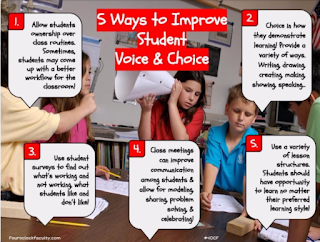 Student engagement is key in the 21st century classroom. Technology can help engage students but nothing beats sound lesson design and flow that piques and quenches a student's thirst for understanding the world around them.
Student engagement is key in the 21st century classroom. Technology can help engage students but nothing beats sound lesson design and flow that piques and quenches a student's thirst for understanding the world around them.Students invariably want greater control of their learning experiences. It's a lot more than just "What" they learn. Providing opportunities for students to express their voice and choose the method in which they express it is just one of the ways students get engaged in any classroom.
One easy-to-implement strategy that addresses this need for engagement and allows students to take control of their learning is through the old "menu option" assignment. Although not a new idea, its a powerful one and with technology the opportunities for student creativity goes beyond the traditional paper-and-pen method.
An example of this is the document embedded below from a group of teachers in the UK who literally took the "menu option" idea and used a popular restaurant amongst British teenagers as the basis for their choices.
If you'd like a copy of this doc, grab it here: Cheeky Nandos Copy
Utilizing the menu options giving students 'voice" and "choice" is an easy way to substitute assessment ideas using technology. The students will feel empowered to produce their best work if they feel they had some control over their choice. Especially when they publish their work for you and their peers to see....the focus of this post.
Show Me What You Know!
This idea comes from one of the creators of the Hyperdoc movement, Lisa Highfill. The idea is pretty straight forward - when appropriate in the curriculum, allow students to choose how they showcase their knowledge and understanding of what they have learned in order to demonstrate mastery.
If you would like to see other examples of this idea, visit her site here and while you're there poke around some of the other areas where she provides rich ideas for the classroom.
I've created one below as a Google Slides template for you all to have copies of. You will have to edit it to change elements on the file including: how students turn in their work to you, some of the resources you want to give them a choice to explore, or anything you'd like to add to personalize the assignment. After you edit it, simply copy and paste it into an already existing Slide deck, publish it to the web, or embed it in your Schoology course or on your website.
Get your copy of the above file HERE.
Give this a go and see what you get from students. Encourage them to explain themselves in a rich manner. Push them to produce their best and most creative work. Publish their work to the class, to other classes, to parents, to the world. Don't be scared you might not be an expert in any of these technologies. In fact, its best you aren't. Encourage your kids to be the experts. Learn with them. They may surprise you how much ownership they take on knowing you can help them only so far.
If you need help implementing this (or similar ideas like it) please do not hesitate to get in touch with me.
Labels:
1:1,
Assessment,
Blended Learning,
Choice,
Chromebooks,
Classroom Ready,
Collaboration,
Creative,
Critical Thinking,
Google Apps,
Learner-Focused,
Personalized Learning,
SAMR,
Student Engagement,
Voice
Tuesday, February 7, 2017
Collaboration and Professional Growth: Create or Build Your #PLN
Collaboration has changed in education as the mechanisms to allow this process to occur have opened up. Sure, you, as an Educator, have always had the ability to walk down the hall to tap the shoulder of a colleague and work on common assessments or co-plan a series of lessons. But with the roll out of some truly fascinating technology and a shifting school model that institutionalizes the practice, this is the golden age of working together to give students a rich and relevant educational experience.
And this greater connection with other professionals isn't limited to those that you see in the staff lounge at lunch or talk with on the way out to the parking lot after a long day. The availability of thousands of excellent, risk-taking, eager, supportive, and collaborative educators is as easy to find as turning on your phone. Not only are there swaths of teachers around the world willing to work with others, but they can also problem solve issues rather quickly.
Case in point. Not long ago I was asked by a colleague to help them access resources and programs specific to their subject matter. Their subject matter is in an area I am sorely limited in so one of the first things I did was "reach out" to a PLN of local TOSAs and Instructional Coaches I am apart of. We communicate with one another through a "walkie-talkie" service called Voxer. I opened up my phone, pulled up the app, and left a voice message for the group of about 20 educators from the Sacramento region describing my problem and asking them for help and guidance. Within the hour, I had a number of responses as many had been in a similar position once or twice in their time. Already I had many avenues to explore and I had barely begun my research on my own. To have answers so readily available and quickly was invaluable. To lean on others' expertise saved me time and energy.
We are all experts in our worlds. But there are limitations in that expertise as there are a number of areas we all can improve on. Maybe you're the Science teacher that can wax poetic on numerous topics, but you're having trouble unlocking a passion in your students for your subject. Maybe you're the History teacher that has been trying new things here and there but have pretty much been doing the same thing for the past 10 years because of the challenges of wholesale changes. The colleague who approached me for help is brilliant but understands their limitations and wants to grow professionally. I have a lot of respect for that.
We don't need to come up with everything on our own. We shouldn't shy away from risk-taking because of the unknown. We shouldn't use our expertise in our subject matter as some excuse not to grow and adapt to a changing learning environment.
As we brave this long winter of ours, the comfortable thing to do is to retreat to warm and cozy climes. Let's do the opposite in our professional lives. Below are some easy ways for you to get connected with other like-minded educators.
💁🏽♂️ Great Resource for learning how to set up a PLN
📰 Feedly - Great RSS tool to have all your blogs in one place. A lot of amazing educators you could contact to establish and develop your PLN use blogging as a means to communicate what they do in the classroom and discuss experiences
🎤 Voxer - start a local group with your peers so when you are not able to all get together you can still access their expertise. Supports text, images, gifs, but it's main function is to allow you to leave audio messages to the group for them to access on demand
☕️ Meetup - local groups meet up at a designated time to collaborate on projects and issues important to the group
🗯 Twitter - I've blogged about the virtues of Twitter. I'm a fan and using it to connect with like-minded professionals has been a game-changer. Search hashtags based on your subject matter or check out and participate in a Twitter chat
🙂📘Facebook - as if I needed to provide the link to this site. There a large number of educator groups on Facebook and with hashtag searches they're easily identifiable.
There are other platforms and resources out there that can get you connected to others. And the connection is key this day and age. Whatever your platform it will benefit your craft, it will expose you to new ideas, and it will help you grow as a professional. Ultimately, it will benefit your students. And that's what matters most.
And this greater connection with other professionals isn't limited to those that you see in the staff lounge at lunch or talk with on the way out to the parking lot after a long day. The availability of thousands of excellent, risk-taking, eager, supportive, and collaborative educators is as easy to find as turning on your phone. Not only are there swaths of teachers around the world willing to work with others, but they can also problem solve issues rather quickly.
Case in point. Not long ago I was asked by a colleague to help them access resources and programs specific to their subject matter. Their subject matter is in an area I am sorely limited in so one of the first things I did was "reach out" to a PLN of local TOSAs and Instructional Coaches I am apart of. We communicate with one another through a "walkie-talkie" service called Voxer. I opened up my phone, pulled up the app, and left a voice message for the group of about 20 educators from the Sacramento region describing my problem and asking them for help and guidance. Within the hour, I had a number of responses as many had been in a similar position once or twice in their time. Already I had many avenues to explore and I had barely begun my research on my own. To have answers so readily available and quickly was invaluable. To lean on others' expertise saved me time and energy.
We are all experts in our worlds. But there are limitations in that expertise as there are a number of areas we all can improve on. Maybe you're the Science teacher that can wax poetic on numerous topics, but you're having trouble unlocking a passion in your students for your subject. Maybe you're the History teacher that has been trying new things here and there but have pretty much been doing the same thing for the past 10 years because of the challenges of wholesale changes. The colleague who approached me for help is brilliant but understands their limitations and wants to grow professionally. I have a lot of respect for that.
We don't need to come up with everything on our own. We shouldn't shy away from risk-taking because of the unknown. We shouldn't use our expertise in our subject matter as some excuse not to grow and adapt to a changing learning environment.
As we brave this long winter of ours, the comfortable thing to do is to retreat to warm and cozy climes. Let's do the opposite in our professional lives. Below are some easy ways for you to get connected with other like-minded educators.
💁🏽♂️ Great Resource for learning how to set up a PLN
📰 Feedly - Great RSS tool to have all your blogs in one place. A lot of amazing educators you could contact to establish and develop your PLN use blogging as a means to communicate what they do in the classroom and discuss experiences
🎤 Voxer - start a local group with your peers so when you are not able to all get together you can still access their expertise. Supports text, images, gifs, but it's main function is to allow you to leave audio messages to the group for them to access on demand
☕️ Meetup - local groups meet up at a designated time to collaborate on projects and issues important to the group
🗯 Twitter - I've blogged about the virtues of Twitter. I'm a fan and using it to connect with like-minded professionals has been a game-changer. Search hashtags based on your subject matter or check out and participate in a Twitter chat
🙂📘Facebook - as if I needed to provide the link to this site. There a large number of educator groups on Facebook and with hashtag searches they're easily identifiable.
There are other platforms and resources out there that can get you connected to others. And the connection is key this day and age. Whatever your platform it will benefit your craft, it will expose you to new ideas, and it will help you grow as a professional. Ultimately, it will benefit your students. And that's what matters most.
Subscribe to:
Posts (Atom)